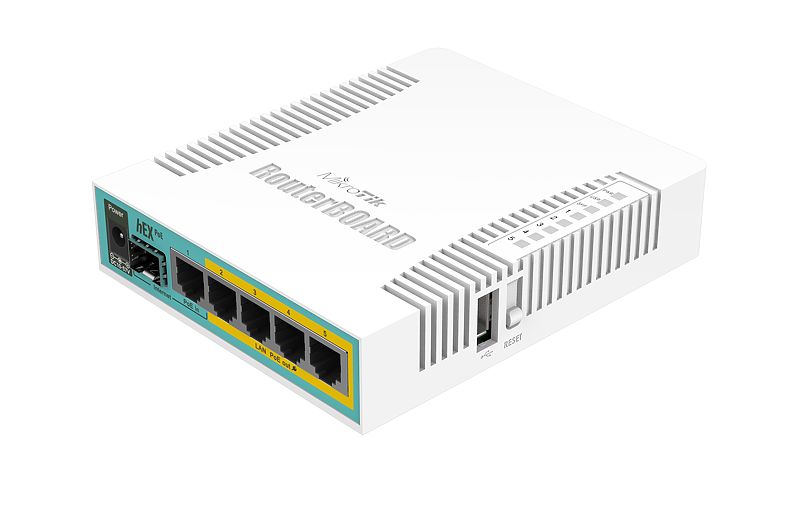LucidView MikroTik Portal and installing the Enforcer config scripts
The LucidView MikroTik Portal is a powerful Internet Management Solution. By registering your LucidView MikroTik Portal Account and making use of Enforcer Scripts below you will be able to create a powerful Internet management solution, offering advanced Content Filtering, Security and IDS/IPS, Reports, Dashboards & Traffic-flow Analysis, and Saturation Management.
Access to the Enforcer Config Scripts is available once you have created your Portal admin account and run the Enforcer scripts on your MikroTik RouterOS, building your Enforcer. (Please note: this will not impact your existing configuration on your RouterOS)
In short, Mikrotik Router + LucidView Enforcer = “LucidView’s Content filter, IPS, Saturation manager, Reports, Dashboards & indepth Traffic-flow Analysis”.
You can provide your customers, your family or your business with Clean Internet as defined by you.
LucidView Enforcer Video
This video demonstrates what you are able to provide for yourself and your customers using your MikroTik.
- How to configure the LucidView Content Filter
- How to pull and schedule Internet usage Reports.
LucidView MikroTik Portal Demo
This video shows you the LucidView MikroTik Portal User Interface that typically the ISP and/or IT Department would have access to. This is where one creates and manages all the Enforcer profiles in terms of what content they see, when they see it, as well as when they will receive user reports and more.