VPN – Create your Management VPN
How to Register your Company
Click here to register your Company and add users to the your VPN.
You will be presented with the this form, simply fill in the details and click the Complete Registration once you are done.
Step 1 – Registering your LucidView Business VPN
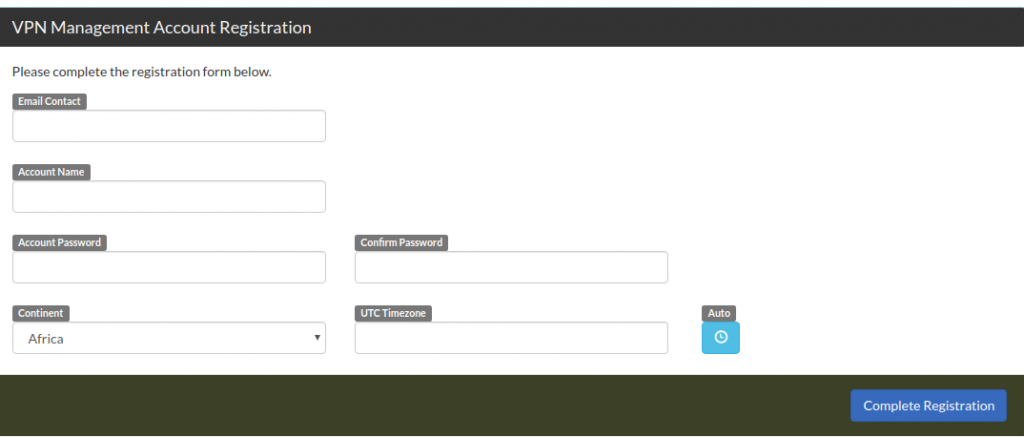
Step 2 – Adding users
You will then be able to login to your newly created VPN and add users by clicking the Create User button as seen in the screenshot below:

Step 3 – Add User
In this section you simply need to fill in the details of each user you want to use your newly created VPN Management tool. See image below:
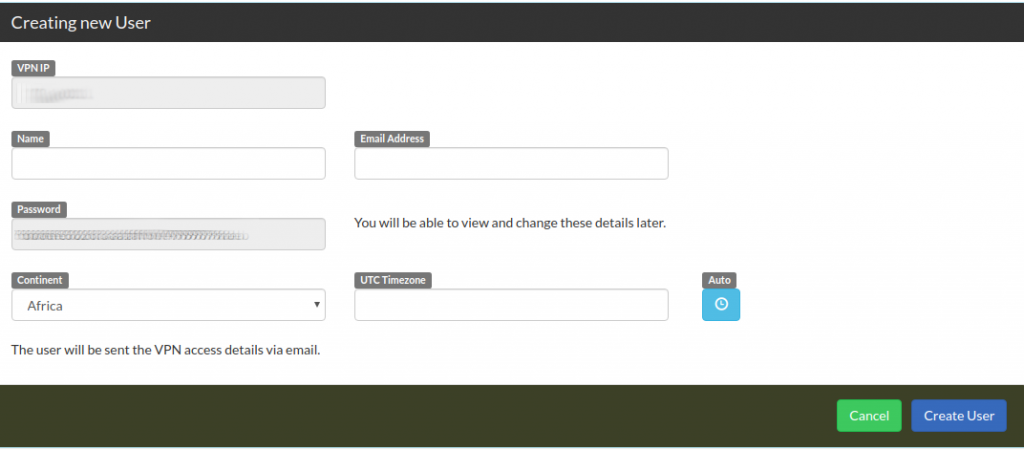
Once you have added these details your users will receive an email providing them with their VPN user name and password.
From this point they will need to create their own VPN’s. Each operating system such as Window, Mac, IOS, Android and Linux will has its own settings and network options.
Register Now
