Guide on how to activate LucidView Enforcer Modules
This video provides a step by step instruction guide on how to activate your LucidView Enforcer Saturation Manager and IPS Modules via your LucidView MikroTik Portal.
This video provides a step by step instruction guide on how to activate your LucidView Enforcer Saturation Manager and IPS Modules via your LucidView MikroTik Portal.
Modules may be enabled and disabled from the Enforcer Profile Management section.
Click on “View All” Enforcer Count -> Click on “Edit Config” of the profile.
Alternatively follow the steps outlined below:

Once you have logged into your account click on “View All” under Enforcer count
choose the Enforcer profile that you wish to have these features by clicking on the magnifying glass under “edit Config”
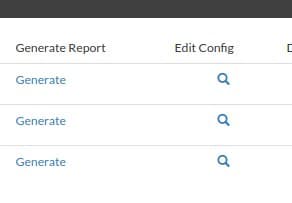

Select the modules you wish to activate by ticking the boxes.
Then click “Update” and you will have activated the selected modules.