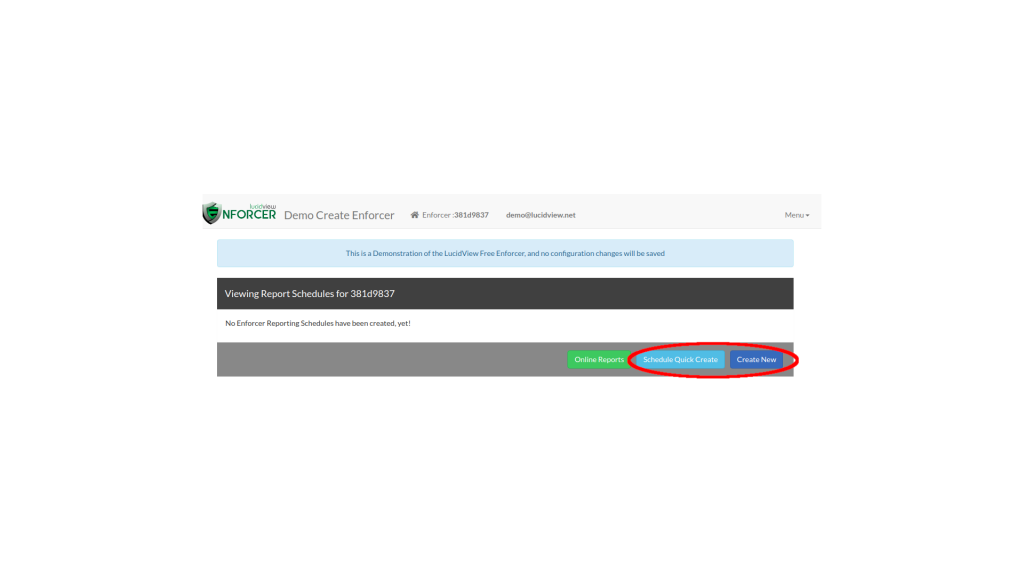How do I schedule user reports for my LucidView Enforcers or Enforcer Profiles?
This video provides a step by step guide on how to schedule user reports for your LucidView Enforcers or Enforcer profiles.
This video provides a step by step guide on how to schedule user reports for your LucidView Enforcers or Enforcer profiles.
To receive scheduled reports please log in to your LucidView Portal,under “Enforcer Count” click on “View All” .
See image on the right:
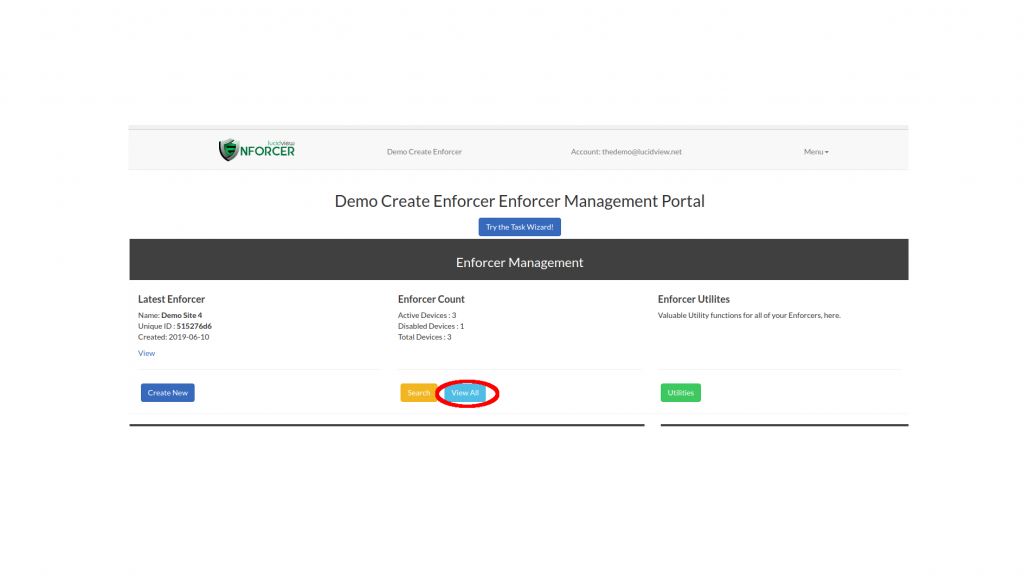
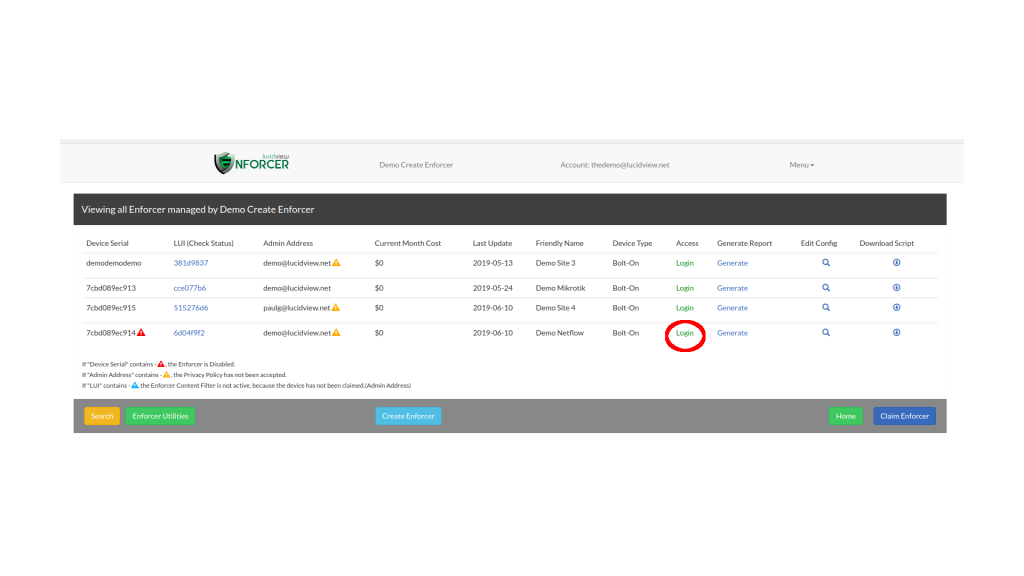
Once you have clicked the “View All” button you will be presented with all your Enforcers.
Please see image on the left:
Login into the Enforcer you wish to schedule reports as per the image on the right.
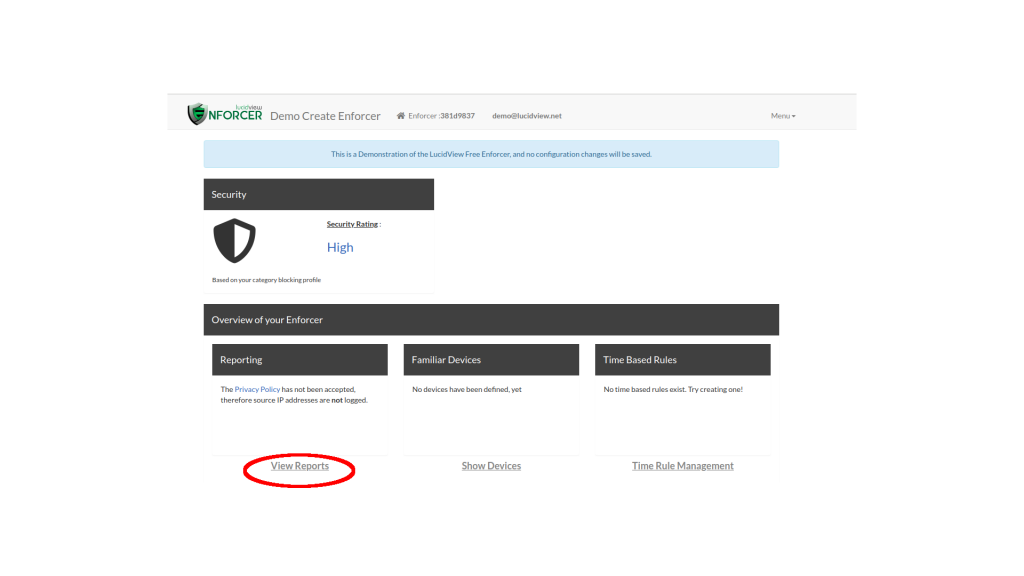
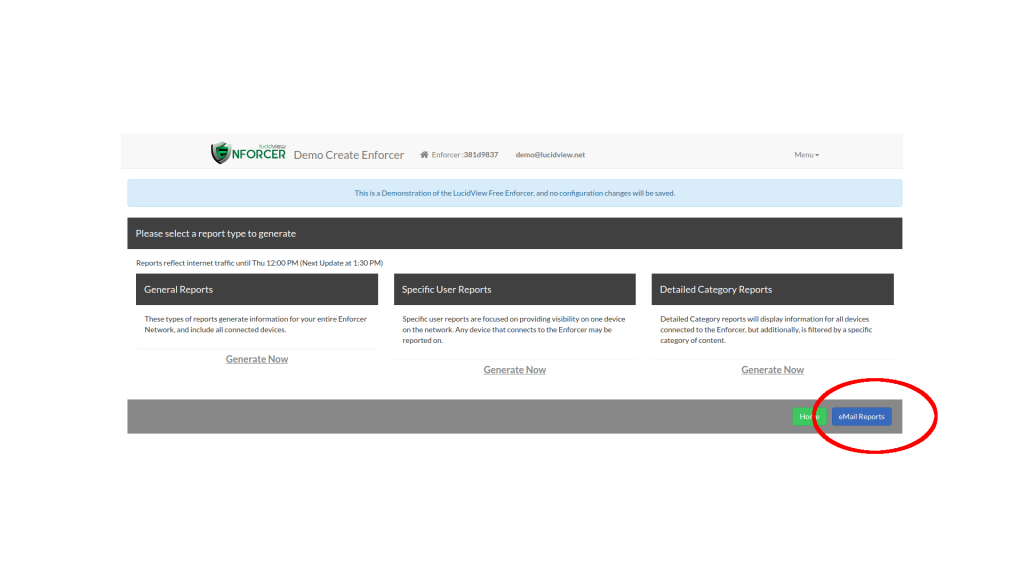
Once you have logged into the Enforcer you want to schedule reports for you should be on a screen that looks like the image above. Select the “View Reports” option as per the image.
You should now be on a screen that looks like the image above – select the “email reports” button as indicated on the right.