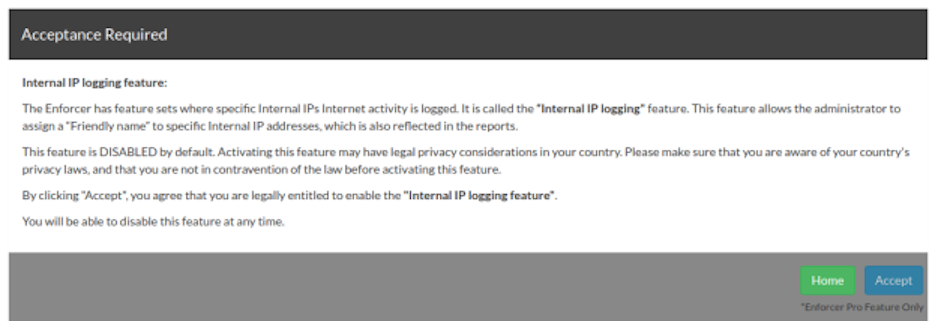How to select the Privacy Policy
To select the Privacy Policy please login into your Enforcer Account and attempt to generate a Specific User Report. The Portal will then show you this screen:

The Portal will ask you to accept the Privacy Policy before continuing.
Follow the steps below to accept the privacy policy:
- Log into your LucidView Enforcer Management Portal
- Click on “View All” under Enforcer Count choose the enforcer you would like to accept the privacy policy for and log into that Enforcer
- Click on Generate Reports.
- Click on Generate Now under Specific User Reports
- A new tab will open where you can accept the privacy policy
Back to FAQ's
How to disable your LucidView Privacy Policy
This video is a step by step guide on how to disable your LucidView Privacy Policy.
Follow the steps below to disable the privacy policy:
- Log into your LucidView Enforcer Management portal
- Log into the Enforcer you want to disable the privacy policy for
- Under Reporting on the Enforcer home page click on “privacy policy”
- Then click “disable”