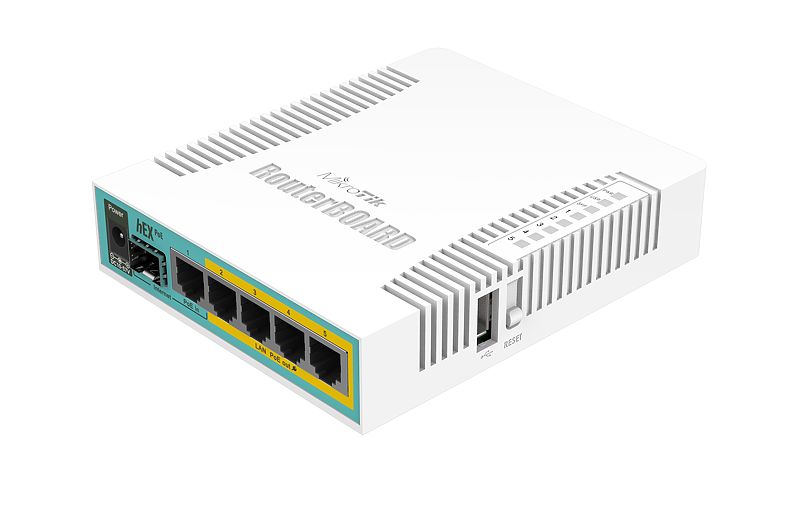LucidView MikroTik Portal and Installing the Enforcer Config Scripts
The LucidView MikroTik Portal is a robust Internet management solution that empowers you to take control of your network. By registering your LucidView MikroTik Portal account and utilising the Enforcer Scripts, you can create a comprehensive management system offering advanced features such as content filtering, enhanced security and IDS/IPS, detailed reports, dynamic dashboards, traffic-flow analysis, and saturation management.
Access to the Enforcer Config Scripts is granted once you’ve created your Portal admin account and run the Enforcer scripts on your MikroTik RouterOS, allowing you to build your personalised Enforcer. (Rest assured, this will not affect your existing RouterOS configuration.)
In short, combining your MikroTik Router with the LucidView Enforcer delivers a powerful solution: LucidView’s content filter, IPS, saturation manager, reports, dashboards, and in-depth traffic-flow analysis.
This solution allows you to provide your customers, family, or business with a clean, safe, and optimised Internet experience, customised to meet your specific needs.
LucidView Enforcer Video
This video demonstrates what you are able to provide for yourself and your customers using your MikroTik.
- How to configure the LucidView Content Filter
- How to pull and schedule Internet usage Reports.
LucidView MikroTik Portal Demo
This video provides an overview of the LucidView MikroTik Portal User Interface, which is typically accessed by ISPs and IT departments. Here, you can create and manage Enforcer profiles, defining what content users can access, when they can view it, and when they will receive user reports, among other customisations.
MikroTik Certified Software
The LucidView MikroTik Enforcer is a certified MikroTik Integrator, making it part of MikroTik’s Made for MikroTik program.